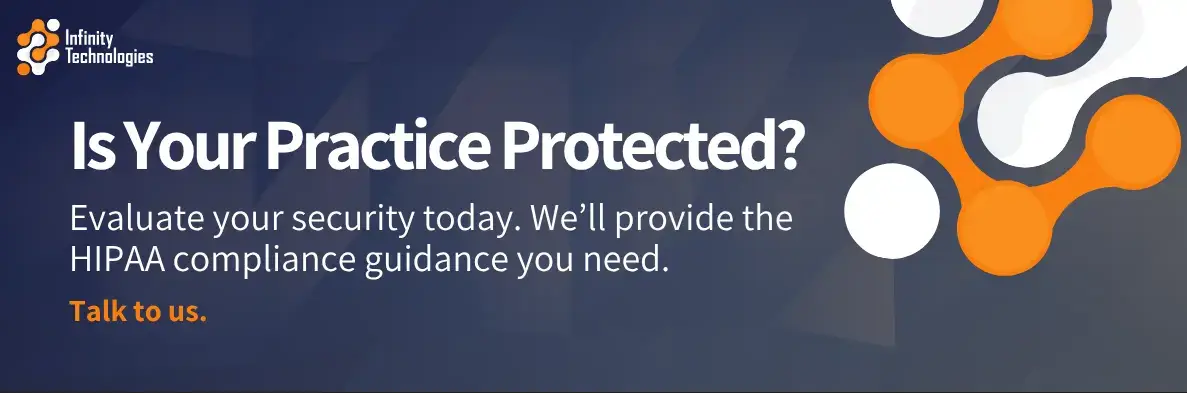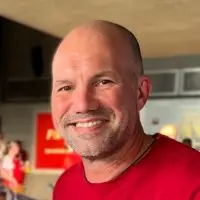Your IT support strategy might not keep you awake at night, but it should be on your radar. The technology landscape changes rapidly, and what worked for your Richmond business two years ago might be holding you back today.
This self-assessment will help you evaluate whether your current IT approach can handle tomorrow’s challenges. Each question is designed to reveal potential gaps in your strategy and guide you toward building a more resilient technology foundation.
Question 1: When Was Your Last Comprehensive IT Audit?
Your IT infrastructure needs regular health checks just like any other critical business system. An IT audit examines your current technology setup, identifies vulnerabilities, and highlights opportunities for improvement. They play a crucial role in strengthening cyber resilience by providing a clear picture of your security posture.
If you can’t remember your last audit or it happened more than 18 months ago, you’re operating with incomplete information about your technology risks. Modern threats evolve quickly, and new vulnerabilities emerge regularly.
Notice we said a ‘comprehensive’ IT audit, too. A thorough (see also: in-depth, proper, worthwhile) audit should evaluate your hardware, software, security protocols, backup systems, and user access controls. It should also assess whether your current setup aligns with your wider business goals and growth plans.
Question 2: What Tasks Are Still Eating Up Your Team’s Time?
Technology should simplify your business operations, not complicate them. Look at your daily workflows and identify repetitive tasks that could be automated or streamlined through better technology solutions.
Common automation opportunities include:
- Data entry
- Report generation
- Customer communications
- Inventory management
- Billing processes
These improvements free up your team to focus on high-value activities that directly impact your bottom line.
Modern IT support strategies increasingly emphasize automation and efficiency. The goal is not replacing human judgment but eliminating mundane tasks that prevent your team from doing their best work.
Question 3: Can Your Team Work Effectively from Anywhere?
The pandemic taught many businesses (ours included) that remote work capabilities are not optional extras but essential business tools. Even if your team primarily works in the office, you need systems that support flexible work arrangements for various situations.
Remote work readiness involves secure access to company systems, reliable communication tools, and proper device management. Your employees need to access files, collaborate on projects, and maintain productivity regardless of their location.
Securing your remote workforce requires specific IT support strategies that protect company data while enabling flexibility. This includes virtual private networks, cloud-based applications, and endpoint security management.
Question 4: Are Your Software and Systems Actually Talking to Each Other?
It’s quite common for businesses to accumulate software solutions over time without putting too much thought into how they work together. While it solves your short-term problem, this approach creates data silos, duplicate work, and missed opportunities for efficiency.
Your customer relationship management system should integrate with your accounting software. Your project management tools should connect with your time-tracking applications. When systems work together, information flows smoothly and reduces manual data entry.
So, evaluate your current software ecosystem
- Are you entering the same information multiple times?
- Do you struggle to get comprehensive reports that combine data from different sources?
These issues often indicate integration opportunities.
Question 5: How Quickly Can You Scale Your IT Resources?
Business growth is exciting, but we’ve seen time and time again how it can strain unprepared IT systems. When you land a major contract (woo!) or expand into new markets (yeah!), your technology needs to scale smoothly without becoming a bottleneck.
Consider your recent growth patterns. Have you added employees, opened new locations, or expanded your service offerings?
Each change impacts your IT requirements. Your email system, file storage, software licenses, and network capacity all need to accommodate growth without compromising performance or security.
Effective scaling requires strategic planning, flexible infrastructure, and systems that can adapt to changing demands. Professional IT support in Richmond can help you build this scalability into your foundation from the start (or the middle, or wherever else you are in your journey).
Question 6: How Confident Are You in Your Cybersecurity Posture?
Cybersecurity threats target businesses of all sizes, and small companies often face unique vulnerabilities. Your security strategy should include multiple layers of protection, from technical safeguards to employee training.
Essential security components include:
- Firewalls
- Antivirus software
- Email filtering
- Regular software updates
- Secure backup systems
However, technology alone cannot protect your business. Your team needs training on recognizing threats and following security protocols.
Regular security assessments help identify potential weaknesses before they become problems. This proactive approach is more effective and less expensive than responding to actual security incidents.
Question 7: Are Your Systems Ready for the Next Emergency?
Beyond cyber threats, Richmond businesses weather various disruptions, from severe weather to unexpected global events. Your disaster recovery planning determines whether these situations temporarily inconvenience your business or cause lasting damage.
Effective disaster recovery goes beyond backing up your files. It includes detailed procedures for maintaining operations when your primary systems are unavailable. This means having alternate communication methods, backup work locations, and clear protocols for accessing critical data remotely.
Understanding IT disaster recovery planning helps you prepare your business for various scenarios. Your plan should address both technical recovery and business continuity, ensuring your team can serve customers even during challenging circumstances.
Question 8: What Happens When Key Technology Fails?
Every business depends on critical technology systems, whether it’s your email server, point-of-sale system, or customer database. Your IT support strategy should include clear procedures for handling system failures and minimizing business disruption.
Of course, preventive maintenance helps avoid many system failures through regular monitoring, updates, and performance optimization. But when technology does fail, response time matters.
IT support in Richmond typically offers different service levels with varying response guarantees. Understand what support you can expect and whether it matches your business requirements.
Question 9: How Well Does Your Current Provider Understand Your Business?
Your IT support relationship should feel like a partnership, not a vendor transaction. The best Richmond IT provider for your business understands your industry, growth goals, and daily challenges. They should proactively suggest improvements rather than simply responding to problems.
Evaluate your current support experience:
- Do they explain technical issues in language you understand?
- Do they recommend solutions that align with your budget and timeline?
- Are they available when you need them most?
Sometimes switching IT support providers becomes necessary when your current relationship no longer serves your evolving needs. This decision should be based on performance, communication, and strategic alignment rather than just cost considerations.
Question 10: How Well Does Your IT Budget Align with Your Business Goals?
Technology spending should be an investment in your business growth, not just an operational expense. Your IT budget should reflect your strategic priorities and support your revenue-generating activities.
Many businesses treat IT costs as fixed expenses without considering the return on investment. But the right technology improvements can increase productivity, reduce operating costs, and enable new revenue opportunities.
Work with your IT service provider to understand how technology investments can support your business objectives. Don’t forget that the best future-proof IT strategies balance your current needs with anticipated growth and changes in your industry.
Let’s Build Your Future-Ready IT Foundation
These ten questions will reveal important aspects of your current IT support strategy and highlight areas for improvement. The goal here isn’t having the newest technology but having the right technology that supports your business goals efficiently and securely. This means balancing innovation with practicality, ensuring your systems can adapt to changing needs without compromising reliability.
To that end, local businesses tend to benefit from working with local IT providers like us who understand the regional business environment and can provide responsive, personalized service.
Unsure if your IT can handle the future? Let’s build a roadmap together. Book your complimentary IT strategy review today.